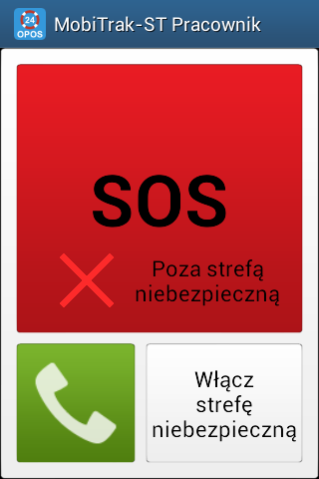MobiTrak-ST Pracownik 1.1.46
Free Version
Publisher Description
MobiTrak-ST employee is part of a telecare system OPOS24.pl. The application turns your mobile phone in a modern and easy to use "tracker". All the complicated options are hidden, and the main menu is replaced by a simple and transparent panel, where the main role is played by the SOS alarm button.
Employee safety is our priority. We want to help employees in situations where the danger they were in.
We live in times of haste and lack of time earning. With the help comes to us OPOS24 - care system that will inform and respond to any unexpected situation. Will watch the whole time and made sure that the people important for us to be safe always and everywhere. You do not have to worry if a worker is something could happen, OPOS24 do it for you. Our job is the safety of your employees. In a critical situation, just use the alarm button, the operator shall notify all responsible persons, and even the emergency services. Using OPOS24 raise the comfort of your employees and raise their sense of security.
About MobiTrak-ST Pracownik
MobiTrak-ST Pracownik is a free app for Android published in the Health & Nutrition list of apps, part of Home & Hobby.
The company that develops MobiTrak-ST Pracownik is Abakus Systemy Teleinformatyczne sp. z o.o.. The latest version released by its developer is 1.1.46.
To install MobiTrak-ST Pracownik on your Android device, just click the green Continue To App button above to start the installation process. The app is listed on our website since 2019-04-23 and was downloaded 1 times. We have already checked if the download link is safe, however for your own protection we recommend that you scan the downloaded app with your antivirus. Your antivirus may detect the MobiTrak-ST Pracownik as malware as malware if the download link to pl.net.abakus.opos.mobile.tracker.employee is broken.
How to install MobiTrak-ST Pracownik on your Android device:
- Click on the Continue To App button on our website. This will redirect you to Google Play.
- Once the MobiTrak-ST Pracownik is shown in the Google Play listing of your Android device, you can start its download and installation. Tap on the Install button located below the search bar and to the right of the app icon.
- A pop-up window with the permissions required by MobiTrak-ST Pracownik will be shown. Click on Accept to continue the process.
- MobiTrak-ST Pracownik will be downloaded onto your device, displaying a progress. Once the download completes, the installation will start and you'll get a notification after the installation is finished.